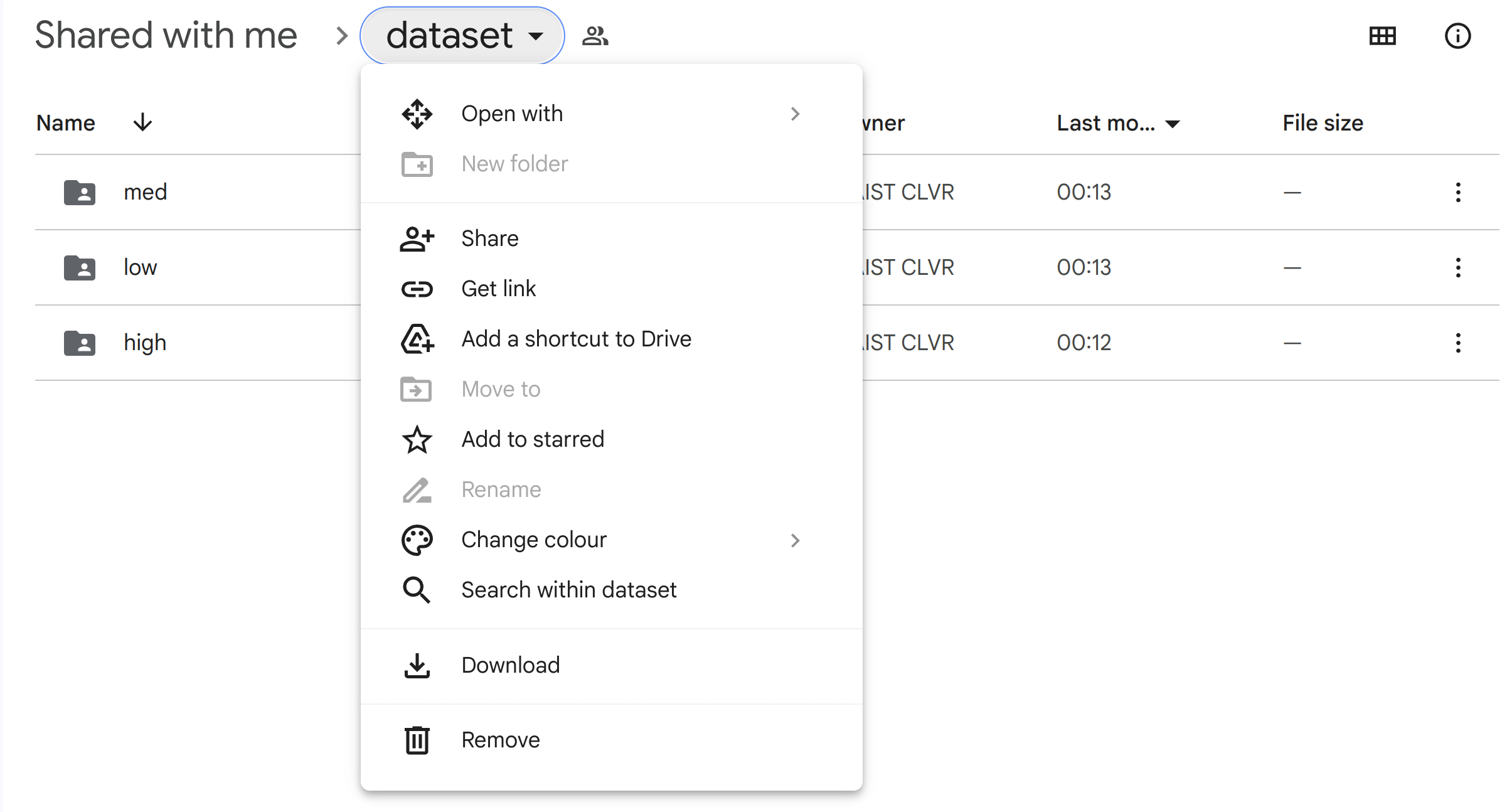Dataset
Contents
Dataset#
Furniture assembly is a complex, long-horizon manipulation task, which is very challenging to solve using reinforcement learning. To make our benchmark tractable, we provide 219.6 hours of 5100 successful demonstrations collected using an Oculus Quest 2 controller and a keyboard.
Each furniture assembly task has three different levels with respect to the randomness in task initialization: low, medium, and high.
Download Dataset#
The FurnitureBench dataset is available on our Google Drive:
low # Low randomness
|- cabinet # Demonstration files for cabinet
|- 0.pkl
|- 1.pkl
|- ...
|- chair # Demonstration files for chair
|- ...
med # Medium randomness
|- cabinet
|- ...
high # High randomness
|- cabinet
|- ...
For easy downloading, we also provide compressed datasets (*.tar.gz) for each furniture model and randomness level under low_compressed, med_compressed, and high_compressed directory. You can download our data with commands below.
Download with gdown#
pip install gdown
python furniture_bench/scripts/download_dataset.py --untar --randomness [low|med|high] --furniture <furniture> --out_dir <path/to/data>
# E.g., download lamp data with low randomness
python furniture_bench/scripts/download_dataset.py --untar --randomness low --furniture lamp --out_dir ./furniture_dataset
# E.g., download all furniture data with medium randomness
python furniture_bench/scripts/download_dataset.py --untar --randomness med --furniture all --out_dir ./furniture_dataset
Note! If you are facing download issues related to Too many users have viewed or downloaded..., please refer to the following Download with rclone section.
Download with rclone#
Sometimes gdown might be slow or reject your download request due to access quota limitations. In this case, you can utilize rclone to download the dataset.
How to use rclone#
Dataset Size#
The size (in GB) of demonstrations of raw .pkl files for each furniture in each level is summarized below:
Furniture |
low |
med |
high |
|---|---|---|---|
lamp |
26 |
27 |
11 |
square_table |
76 |
75 |
25 |
desk |
46 |
57 |
25 |
drawer |
43 |
39 |
11 |
cabinet |
38 |
36 |
17 |
round_table |
25 |
26 |
15 |
stool |
37 |
42 |
19 |
chair |
54 |
68 |
31 |
one_leg |
112 |
129 |
69 |
Total |
457 |
499 |
223 |
Demonstration File Format#
Each demonstration is stored in a .pkl file, containing a sequence of sensory inputs, actions, rewards, and other metadata:
'furniture': Furniture name, e.g., 'lamp'
'observations': List of observation dicts
{
'color_image1': Wrist camera image (224, 224, 3)
'color_image2': Front camera image (224, 224, 3)
'robot_state': {
'ee_pos': EEF position (3,)
'ee_quat': EEF orientation (4,)
'ee_pos_vel': EEF linear velocity (3,)
'ee_ori_vel': EEF angular velocity (3,)
'joint_positions': Joint positions (7,)
'joint_velocities': Joint velocities (7,)
'joint_torques': Joint torques (7,)
'gripper_width': Gripper width (1,)
}
}
'actions': List of 8-D actions
'rewards': List of rewards (1 if a furniture part is assembled; otherwise, 0)
'skills': List of skill completion flags (1 if a skill is completed; otherwise, 0)